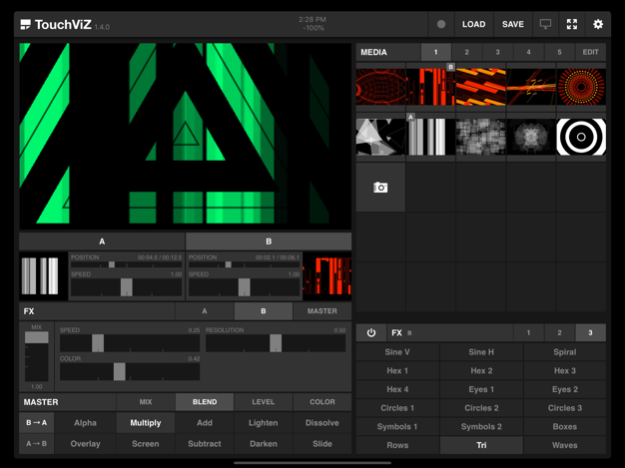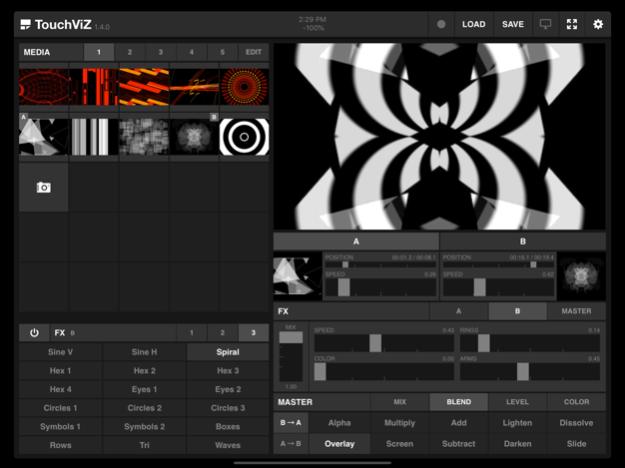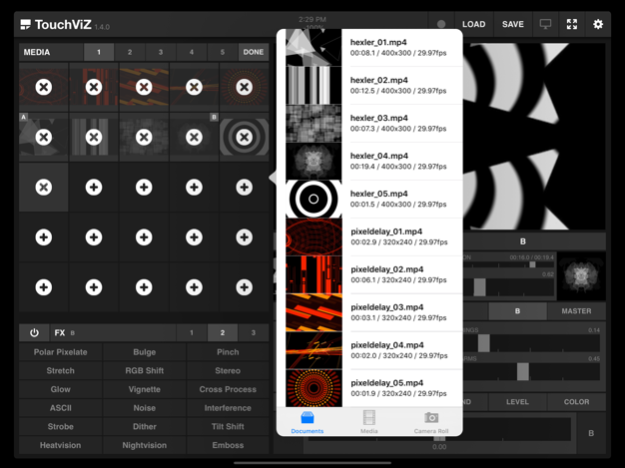TouchViZ 1.5.4
Paid Version
Publisher Description
At home or in the club, professionally or just for fun - create impressive visuals right on your iPad.
FEATURES
- Import up to 125 videos into your set via File Sharing or from the iPad's library
- Playback and mix two channels of video with independent playback speed control and 10 different blend modes
- Display the output on an external screen or projector using iPad-compatible video adapters
- Use the iPad's front and back-facing cameras as input to integrate live footage into your set
- Record video of the app's output in real-time, and use immediately in your set or transfer to a PC later
- Apply one of 54 effect filters to each channel and the master output
- Control effect parameters using the multi-touch enabled preview area
- Preview the output in full-screen on the iPad
- Save and load your set to recall, backup or transfer sets between iPads using File Sharing
- Configure the interface layout to your preference
- 10 demo clips by hexler and pixeldelay included
- CoreMIDI support allows full control of TouchViZ wirelessly using CoreMIDI Network sessions, iPad MIDI interfaces or by connecting a compatible USB or wireless MIDI-controller
- Open Sound Control support allows full control of TouchViZ from any application that supports OSC such as Max/MSP, PureData, Max4Live, TouchOSC and others
Jan 25, 2024
Version 1.5.4
- More fixes for external displays
- Minor bug fixes and improvements
About TouchViZ
TouchViZ is a paid app for iOS published in the Audio File Players list of apps, part of Audio & Multimedia.
The company that develops TouchViZ is Hexler LLC. The latest version released by its developer is 1.5.4. This app was rated by 1 users of our site and has an average rating of 4.0.
To install TouchViZ on your iOS device, just click the green Continue To App button above to start the installation process. The app is listed on our website since 2024-01-25 and was downloaded 112 times. We have already checked if the download link is safe, however for your own protection we recommend that you scan the downloaded app with your antivirus. Your antivirus may detect the TouchViZ as malware if the download link is broken.
How to install TouchViZ on your iOS device:
- Click on the Continue To App button on our website. This will redirect you to the App Store.
- Once the TouchViZ is shown in the iTunes listing of your iOS device, you can start its download and installation. Tap on the GET button to the right of the app to start downloading it.
- If you are not logged-in the iOS appstore app, you'll be prompted for your your Apple ID and/or password.
- After TouchViZ is downloaded, you'll see an INSTALL button to the right. Tap on it to start the actual installation of the iOS app.
- Once installation is finished you can tap on the OPEN button to start it. Its icon will also be added to your device home screen.